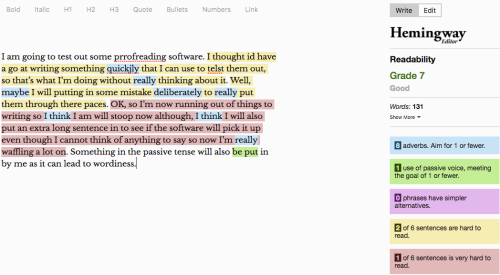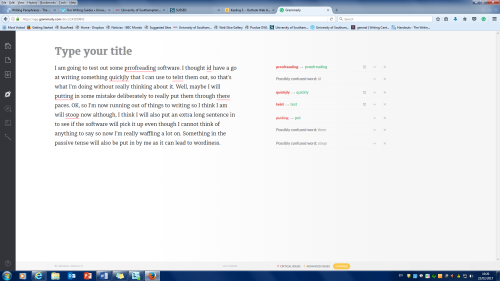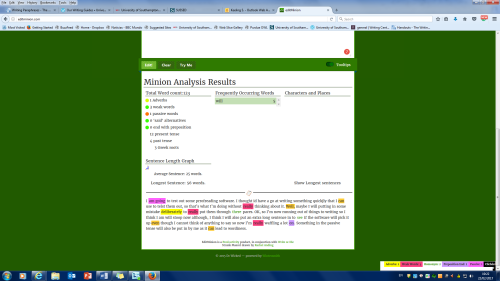Farewell from the Writing Centre
Unfortunately the Writing Centre at the University of Southampton has now closed. We’d like to thank you all for the support you’ve shown us, and the fantastic time we’ve had working with students and staff across the university. For academic study skills enquiries, please visit the Academic Skills team at Hartley Library, or email them at libenqs@soton.ac.uk.
Writing levels – Video guide
Writing Levels, sometimes known as Writing Layers, is a way to break down the review of your essay into manageable sections. In our latest video, you can follow our Young Writer’s quest to go through 4 levels, known as Word – Sentence – Paragraph and Essay.
Through this guide, we hope you can get a clearer idea of how to improve your draft methodically. A readable version can be found at: Writing layers
Watch on and enjoy!
Forming coherent arguments
Here’s the powerpoint on Coherent Arguments for our session on forming coherent arguments for the festival of doctoral research.
Defeating Writer’s Block
Writer’s block happens to even the best of us. If you are struggling when your ideas aren’t coming up or you don’t know which topic to begin with, you can combat it with a variety of useful tips that we are going to cover in this week’s video, including: Free writing, Mind mapping and Idea trapping.
Microsoft Word’s speak function – a great way to check for awkward phrasing
Proof-reading is a very important part of the writing process. Reading back through our work in our heads usually helps us to pick up on minor errors, like typos and mistakes in grammar. But there are some things which are quite difficult to pick up on when you read back through your work silently. Chief amongst these is awkward phrasing. How can you tell if your sentences flow together well and are eloquently expressed, or if they’re too long and need cutting down? How can you tell if your commas are in the right place? We all know that squiggly green line can’t always be trusted.
Whilst Microsoft Word and proof-reading software will point out some mistakes in spelling and grammar, there’s no similar tool to identify awkward phrasing. This is because awkward phrasing isn’t necessarily incorrect; the spelling and grammar could be fine, but it just sounds wrong to whoever’s reading it. The writer, however, may not pick up on this. They know what they mean because they wrote it, but they may not see that it’s unclear to everyone else.
So what can you do to check that your wording is as cool and smooth as a baby Billy Dee Williams’ bottom? Thankfully there is a handy tool in Microsoft Word which will help you to pick up on awkward phrasing, and no, I’m not talking about Clippy.
 The tool in question actually gets Word to read your work out loud so that you can hear what it sounds like. Hearing your work read out loud makes it much easier to spot awkwardly phrased sentences than reading it through silently in your head. Yesterday Dr Rachel Herrmann (historian at the University of Southampton) tweeted a handy guide to setting up this feature in word:
The tool in question actually gets Word to read your work out loud so that you can hear what it sounds like. Hearing your work read out loud makes it much easier to spot awkwardly phrased sentences than reading it through silently in your head. Yesterday Dr Rachel Herrmann (historian at the University of Southampton) tweeted a handy guide to setting up this feature in word:
- Go to the ‘Customise quick access toolbar’ button, and click ‘more commands’
2. In the drop-down menu switch from ‘popular commands’ to ‘all commands’
3. Scroll down to ‘speak’, select it and click ‘add’…
4. …and Bingo! You now have a button in your quick access toolbar which will read your work back to you!
The speak function inserts pauses for commas, so when you hear your work read out loud you can tell whether you’ve put these in the right place. It also helps you to see if you’re over-using some words or phrases, or if your choice of words just sounds plain wrong. Give it a go with your next essay! Our thanks to Rachel Herrmann (and the robotic yet helpful voice of Microsoft Word) for bringing this handy function into our work.
Addition: For all you cool Apple users, Maria D. Duenas has posted a link showing how to set this up on a Mac too. Thanks Maria!
Electronic Proof-Readers: The Fool-Proof Path to Success?
Proofreading. Can’t live with it, can’t live without it. Well, proofreading isn’t a matter of life and death, but it can be time-consuming and really improves your work. The ideal scenario is to carefully read your writing several times and get others to read it as well. But what if you’ve cut it a bit fine, or all your friends are in the middle of their own essay panics?
This is where the internet comes in handy. Not just a distraction (damn you Facebook!), it offers various tools to proofread your work. Here, I’m going to put three sites (Hemingway, Grammarly, and EditMinion) through their paces.
First, the short version in case time is of the essence and you need the lowdown now: none of the programmes jump out at me as being the best. Indeed on their own, none of them are particularly great, or better than simply using the ‘grammar and style’ checker on Word. The results aren’t bad if you use all three, but still, they don’t catch everything and aren’t a quick fix to great writing. That said, they pick up on things that you and others might miss, and present it in a helpful way. In short, they’re a useful tool, but just one among many ways of improving your writing.
Now the long version. When exploring the uncharted territory of online proofreaders, I used this paragraph as a test subject:
I am going to test out some prrofreading software. I thought id have a go at writing something quickjly that I can use to telst them out, so that’s what I’m doing without really thinking about it. Well, maybe I will putting in some mistake deliberately to really put them through there paces. OK, so I’m now running out of things to writing so I think I am will stoop now although, I think I will also put an extra long sentence in to see if the software will pick it up even though I cannot think of anything to say so now I’m really waffling a lot on. Something in the passive tense will also be put in by me as it can lead to wordiness.
Like everything I bash out in a first draft (OK, even in a 5th draft!), this needs a lot of writing TLC. Now to find out what the proofreading software makes of it…
1. Hemingway Editor
Firstly, I tried Hemingway editor. Following their advice, I ended up with this:
I am going to test out some prrofreading software. I thought id have a go at writing something that I can use to telst them out, so that’s what I’m doing without thinking about it. Well, I will putting in some mistake to put them through there paces. OK, so I’m now running out of things to writing so I am will stoop now although, I will also put an extra long sentence in to see if the software will pick it up even though I cannot think of anything to say so now I’m waffling a lot on. I will also put in something in the passive tense as it can lead to wordiness.
On the plus side, the software highlighted my use of adverbs and qualifiers (e.g. ‘maybe’). Removing these helped me to get to the point more concisely. Less usefully, though, Hemingway Editor told me which sentences are hard to read but not always how to improve it.
2. Grammarly
I put the same piece of writing through Grammarly, and ended up with this:
I am going to test out some proofreading software. I thought I’d have a go at writing something that I can use to test them out, so that’s what I’m doing without thinking about it. Well, I will put in some mistake to put them through their paces. OK, so I’m now running out of things to writing so I am will stop now although, I will also put an extra long sentence in to see if the software will pick it up even though I cannot think of anything to say so now I’m waffling a lot on. I will also put in something in the passive tense as it can lead to wordiness.
It picks up spelling, but this probably isn’t the most useful tool since a standard word processor does that as well. And it doesn’t help eliminate all the grammatical errors or over-long sentences. It does, though point out words that can often be used incorrectly, such as ‘id’, and at least some incorrect conjugations, like ‘I will putting’.
3. EditMinion
I then gave my test subject the EditMinion treatment:
I am going to test out some prrofreading software. I thought id have a go at writing something quickjly that I can use to telst them out, so that’s what I’m doing without thinking about it. Maybe I will putting in some mistake to put them through their paces. OK, so I’m now running out of things to writing so I think I am will stoop now. That said, I think I will also put an extra long sentence in to see if the software will pick it up even though I cannot think of anything to say so now I’m waffling a lot. Something in the passive tense will also be put in by me as it can lead to wordiness.
EditMinion has some good features the others didn’t. This included identifying the longest sentence and which word I had used the most. It also searched for adverbs (but not as thoroughly as HemingwayEditor) among other things. All in all, it’s not bad, but still didn’t pick up on everything.
The verdict?
Each of the programmes has something to add, but none is a quick fix. The best result came when I took all three into account:
I am going to test out some proofreading software. I thought I’d have a go at writing something that I can use to test them out, so that’s what I’m doing without thinking about it. Well, I will put in some mistake to put them through their paces. OK, so I’m now running out of things to writing so I am will stop now. That said, I will also put an extra long sentence in to see if the software will pick it up even though I cannot think of anything to say so now I’m waffling a lot. I will also put in something in the passive tense as it can lead to wordiness
The resulting text noticeably improves on the first version. Also, all the programmes picked up on things that I might not have been on the look-out for, such as use of the passive voice. And the way in which the software visually presents certain patterns in your writing provides a different and useful way of looking at it. Yet, none of the programmes picked up the pesky ‘I am will stop now’ or ‘some mistake’. Also, none of them check that the ideas follow and are clear. If possible, then, I would still read your work several times and get others to read it as well, even if you also use proofreading software. To go back to my attempt at a catchy, punning title, proofreading software isn’t a fool proof path to success, but it certainly can help.
Alice in WritingLand
Starting next week, the University of Southampton Writing Centre is welcoming Alice Stinetorf to our team. Alice is a PhD student in creative writing and she has worked in a writing centre in the United States. We’re very lucky to have her. She will be tutoring once a week at the Avenue Campus (2165) on Tuesday mornings. So, now our Avenue offerings are at these times:
M: 10.30am-1.30
T: 9am-12
W: 9am-12
F: 9am-11
Please share this with any Southampton students who might benefit from a tutorial with us! Make bookings here: http://www.southampton.mywconline.com.
–Writing Centre team out
Fun! Fun! Fun!
What a great week at work!
As I reflect on my week of tutorials in the Writing Centre at Southampton Uni, I think about all the writers who came in and how we discussed their work, discussed writing, and for most, had some ‘breakthroughs’. There were those ‘high grades’ who were just looking to get even higher grades next time around. A few were just the opposite, trying to work out how to move from low marks to passes.
But what strikes me now as I’m thinking about the tutorials, is that some of the people I spoke to seem to have forgotten, or not realised, that writing is really hard work. Maybe they are looking for some magic formula that will make the whole process easy. But it won’t.
It’s hard, hard, hard.
It’s hard doing the reading, it’s hard breaking through ‘writer’s block’, or, conversely, having too many ideas and trying to narrow the topic down. It’s hard having an idea, but just really struggling to get it out clearly. And then crafting the sentence, the paragraph, the essay to get it to ‘flow’, while maintaining your critical viewpoint and building an argument.
So while at the Writing Centre, we can work with you on developing critical analysis skills, breaking writer’s block, sentence structure and all these things, we can’t do the hard, hard work.
But pop in, and we can sharpen your tools, help you design a plan, and motivate you to get to work. If not actually fun, it can be really rewarding.
“What separates the talented individual from the successful one is a lot of hard work” – Stephen King
Philip Pullman’s writing tips
If, like me, you’re a massive fan of Philip Pullman’s His Dark Materials triology, you probably leaped from your bed with joy this morning when you heard that a sequel will be published later this year. With His Dark Materials, Pullman created a intricate series of fantasy worlds exisiting separately alongside one another, but which Lyra and Will could flit between. As with the magical world created by JK Rowling in Harry Potter, what gripped me was the prospect that these worlds might really be there, hidden just out of reach.
Pullman is quite well-known for his writing process. At one point he stuck to a daily routine of hand-writing three pages every day in the shed at the bottom of his garden. Over the past few years he has answered questions on the writing process from fans, and given a lot of advice to many aspiring writers. Here are his three top tips, given in a Q&A with fans published in the Guardian:
One: work every day. Get into the habit of it. Work when you don’t feel like it, when you’ve just broken up with your girlfriend or boyfriend, when you’re feeling ill, when you’ve got homework to do. Put your work first. Habit is your greatest ally. Get into the habit of writing when you’re young and it’ll stay with you. Sixteen is a very good age to start.
Two: find out what way of working (place, time, writing instrument, desk light, and so on) suits you, and insist that you get it.
Three: don’t listen to anyone who tells you you should study what the public wants, and give it to them. They don’t know what they want, or they’d be writing it themselves. It’s not their job to tell you what to write. It’s your job to write something they could never have thought of, and then offer it to them. Good luck!
Freedom to RANT! – Harvard style
One of the first activities I ask people to do in a writing workshop is a freewriting exercise where you write about your concerns, experiences or fears of academic writing. We talk these through and come up with strategies which overcome or address the issues raised. It’s part of a bigger process in the writing workshops but is a useful exercise in its own right.
The first time I did a freewriting exercise myself, I was surprised about how angry I was with the Harvard referencing style! Harvard seems to have a different version with each faculty, or even each department, and, sometimes, with each lecturer. I was frustrated. It is hard to teach the Harvard style to a student when every lecturer may have a different requirement. Do we use ‘p’ for single pages referred to and ‘pp’ for multiple pages? Or just do away with the ‘p’ completely? It seems to be anyone’s guess.
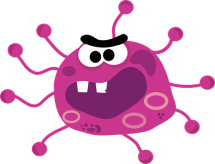 Several interesting things happened when I was freewriting.
Several interesting things happened when I was freewriting.
One, I had a great feeling of having had a really good rant. I got this stuff off my chest, in a non-threatening, no-consequences format. That felt good.
Two. As I was writing it all down, I started thinking about how, actually, Harvard doesn’t have to be a prescriptive set of rules. So different lecturers have different expectations of how you should reference? Fine! Provided they tell the writer what their requirements are, why should it matter if they prefer a ‘p’ or a ‘pp’ or no ‘p’ at all?
In case you are interested, the university has a referencing guide for Business School students which has been adopted by some lecturers in other faculties. It is available on the library website. Here it is!
http://library.soton.ac.uk/ld.php?content_id=4660789
You can try the freewriting exercise yourself – click here to see how it works-
https://writingatsouthampton.files.wordpress.com/2016/10/freewriting.pdf
It’s really helpful!
Book for a free Writing Centre Workshop for next week here!